The Ultimate 2025 Guide to Gen AI Assistants for Business: ChatGPT vs Copilot 365 vs Claude vs Grok vs Meta Llama
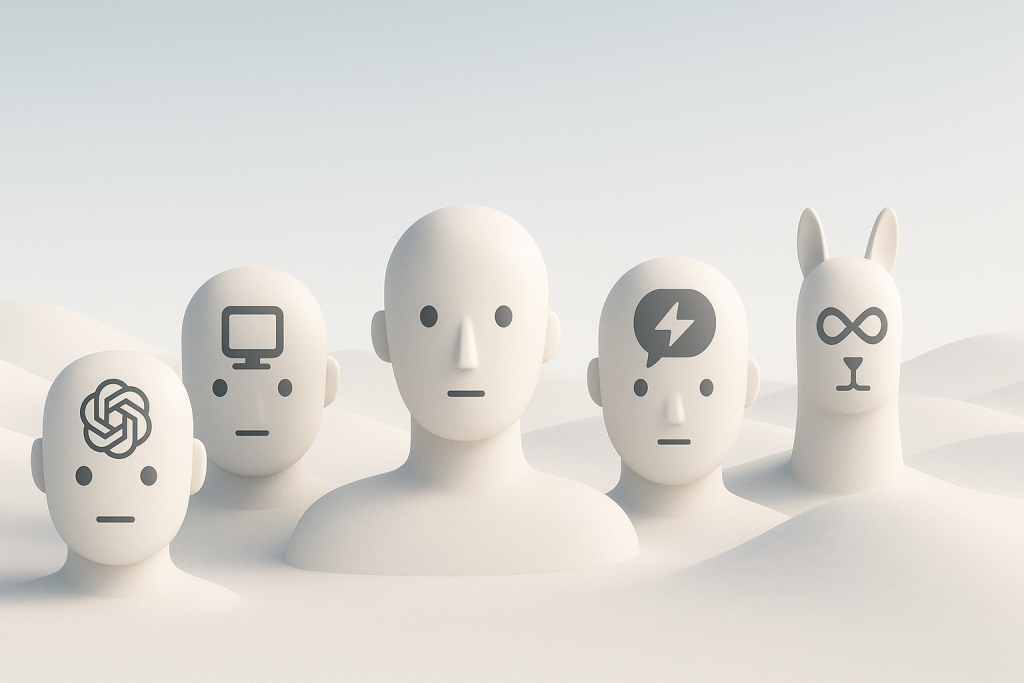
Which Gen AI Assistant Is Right for Your Business? A No-Nonsense Comparison for 2025
Right now, there’s a business owner in Sydney staring at their screen, wondering if they’re missing out because they haven’t adopted AI yet. Meanwhile, their competitor in San Francisco is drowning in a sea of AI options, paralysed by choice. Sound familiar?
Here’s the thing: 63% of Australian businesses are already using generative AI — that’s higher than the global average. But only 8% have actually figured out how to make it work properly. In the US, the numbers are similar: massive adoption, minimal mastery.
I’ve spent the last year helping businesses cut through the AI noise, and I’ve noticed something interesting. The companies that succeed aren’t the ones chasing the shiniest new tool. They’re the ones who pick an AI assistant that actually fits their workflow — like choosing the right pair of work boots instead of the flashiest trainers.
So let’s do this properly. No tech jargon, no vendor propaganda, just a straight comparison of the five AI assistants that actually matter for business: ChatGPT, Microsoft Copilot 365, Claude, Grok, and Meta Llama. By the end of this guide, you’ll know exactly which one belongs in your toolkit — and more importantly, which ones don’t.
Meet the Contenders: Top Gen AI Assistants for Business in 2025
Think of these AI assistants as new team members with very different personalities and skills. Some are brilliant generalists, others are laser-focused specialists. Let’s meet them properly.
ChatGPT (OpenAI) is the household name — the AI equivalent of Google in search. It’s the Swiss Army knife of AI assistants, backed by Microsoft’s billions and used by 80% of Fortune 500 companies. With 49% of businesses currently using it and another 30% planning to jump on board, it’s clearly doing something right. The platform offers everything from basic chat to custom GPTs for specific business functions.
Microsoft Copilot 365 is the office worker’s dream. It lives inside your Microsoft apps — Word, Excel, PowerPoint, Teams — like a hyper-intelligent intern who never sleeps. It’s particularly brilliant at turning your rambling thoughts into polished documents or extracting insights from spreadsheets you’ve been avoiding for weeks.
Claude (Anthropic) is the thoughtful one. While ChatGPT might give you quick answers, Claude excels at nuanced, longer-form work. It’s like having a senior consultant who actually reads the entire brief before responding. With 18.9 million monthly active users and a $100 million fund to support startups, it’s gaining serious traction, especially among businesses that value accuracy over speed.
Grok (xAI) is Elon Musk’s entry into the AI race. It’s integrated with X (formerly Twitter) and has a more… let’s say “unfiltered” personality. Think of it as the colleague who tells you what they really think in the break room. It’s newer to the business scene and still finding its feet in professional settings.
Meta Llama is the open-source option — the Linux of AI assistants, if you will. With over 1 billion downloads, it’s popular among businesses that want more control over their AI deployment. It’s particularly attractive to companies with strong IT departments who want to customise and self-host their AI solutions.
Here’s my take: You don’t need to understand the technical specifications of these tools any more than you need to understand how your car’s engine works. What matters is day-to-day friction. Which one helps you get home on time instead of keeping you at the office wrestling with technology?
Real-World Use Cases: What They Actually Help With
Let’s get practical. In Australia, 74% of AI users apply it at work, mostly for writing and brainstorming. But what does that actually look like on a Tuesday afternoon when you’re drowning in emails?
The Email Mountain
Every AI assistant can help you write emails, but they do it differently. ChatGPT is your versatile writer — feed it a few bullet points, and it’ll craft anything from a friendly follow-up to a firm but professional complaint. Claude shines when you need to summarise a 50-email thread into three key action points. It actually reads and understands context better than most humans.
Microsoft Copilot takes a different approach. Since it’s integrated into Outlook, it can draft responses based on your previous emails, maintaining your tone and style. One apparel manufacturer I know saw Copilot become their second-most-used application after Outlook itself, creating over 30 documents and 5 comprehensive meeting summaries in just 28 days.
The Presentation Panic
We’ve all been there — it’s 4 PM, the presentation is due tomorrow, and you’re staring at a blank PowerPoint. Copilot can generate entire slide decks from a simple brief, pulling in data from your Excel files and formatting everything to match your company template. ChatGPT excels at creating presentation outlines and speaker notes, while Claude is brilliant at taking your rough slides and suggesting improvements that actually make sense.
The Meeting Marathon
BBVA, the Spanish banking giant, deployed ChatGPT Enterprise to 3,000 employees. Within six months, they’d created 2,900 custom GPTs for specific tasks. The result? 80% of users saved more than 2 hours weekly. That’s not just time saved — that’s sanity preserved.
But here’s where it gets interesting. DoorDash uses Claude for their contact centre operations, reducing escalations and cutting AI development time by 50%. They’re not using it to replace human agents but to help them resolve issues faster and more accurately.
The Creative Crunch
A construction firm in Melbourne uses ChatGPT to generate safety documentation and compliance reports — tasks that used to take days now take hours. Meanwhile, Lonely Planet leverages Claude to help travel writers expand their research and create more comprehensive guides without increasing headcount.
The pattern here is clear: these tools excel at different things. ChatGPT is your generalist — good at almost everything. Claude is your deep thinker — brilliant for complex analysis and long-form content. Copilot is your productivity multiplier — unbeatable when working within Microsoft’s ecosystem. Grok brings real-time information from social media, while Llama offers complete customisation for specific industry needs.
Integration, Security, and Support: What Businesses Must Know
Here’s where the rubber meets the road. You can have the world’s best AI assistant, but if it doesn’t play nicely with your existing tools or leaks sensitive data, it’s worse than useless.
Integration Reality Check
Microsoft Copilot has the home advantage here. It’s built into the Microsoft 365 suite, so if you’re already using Teams, SharePoint, and the Office apps, it’s like adding a turbo engine to your existing car. No new dashboards to learn, no data migration nightmares.
ChatGPT takes a different approach with its API and plugin ecosystem. It can connect to thousands of third-party tools, but — and this is a big but — each integration needs to be set up and managed. Think of it as assembling your own toolkit rather than buying a pre-packaged solution.
Claude offers API access and is increasingly showing up as an option in business tools, but it’s not as ubiquitous as ChatGPT. Grok is primarily accessible through X, which limits its business integration options. Llama, being open-source, can theoretically integrate with anything, but you’ll need technical expertise to make it happen.
The Security Elephant in the Room
Let me be blunt: only 29% of businesses say their AI outputs are fully secure. That’s terrifying when you consider the sensitive data flowing through these systems.
Microsoft Copilot benefits from Microsoft’s enterprise-grade security infrastructure. Your data stays within your Microsoft tenant, and it inherits all your existing security policies. For many IT departments, this is the deciding factor.
ChatGPT Enterprise offers strong security features, including SOC 2 compliance and the promise that your data won’t be used for training. But here’s the catch — you need to trust OpenAI with your data, and some businesses simply aren’t comfortable with that.
Claude takes privacy seriously, with a constitutional AI approach designed to be helpful, harmless, and honest. They’re transparent about their data handling, but like ChatGPT, you’re still sending data to a third party.
Meta Llama offers a unique advantage: you can run it on your own servers. For businesses with strict data sovereignty requirements or those in highly regulated industries, this self-hosting option is gold.
When Things Go Wrong
Support matters more than most businesses realise. Microsoft offers enterprise-level support for Copilot — the kind where you can actually get a human on the phone. ChatGPT provides tiered support, with priority access for enterprise customers. Claude offers responsive support but doesn’t have Microsoft’s global infrastructure.
Here’s a red flag to watch for: if an AI vendor can’t clearly explain their data retention policies or seems vague about security certifications, run. I’ve seen too many businesses learn this lesson the hard way.
Price, Scalability, and ROI: What You Really Pay Over Time
Let’s talk money — not just the sticker price, but the real cost of adopting these tools at scale.
The Pricing Snapshot
ChatGPT Team starts at $25 per user per month when billed annually. Sounds reasonable, right? But that’s just the beginning. Enterprise pricing isn’t public, but expect to pay significantly more for advanced features, higher usage limits, and priority support.
Microsoft Copilot for Microsoft 365 costs $30 per user per month, but here’s the kicker — you need the right Microsoft 365 licenses first. For some businesses, this means upgrading their entire Microsoft subscription, potentially doubling their software costs.
Microsoft Security Copilot uses a different model: $4 per Security Compute Unit (SCU) per hour, with Microsoft recommending 3 SCUs for optimal performance. That’s $12 per hour of active use — it adds up quickly.
Claude doesn’t publish standard pricing, operating on a usage-based model for their API. They’re also investing $100 million in startups through their Anthropic Fund, which could mean preferential pricing for qualifying businesses.
Llama is “free” in the sense that the model itself costs nothing, but don’t be fooled. Running it requires infrastructure, expertise, and ongoing maintenance. For many businesses, the total cost exceeds that of managed solutions.
The Hidden Costs Nobody Mentions
Training is the silent budget killer. BBVA’s success with ChatGPT didn’t happen overnight — it required extensive training and change management. Figure on at least 20 hours of training per employee to see real productivity gains.
Then there’s the integration tax. Unless you’re using Copilot within Microsoft’s ecosystem, expect to spend on API calls, custom development, and ongoing maintenance. One Sydney-based marketing agency told me they spent more on integration than on the AI licenses themselves.
Don’t forget the experimentation phase. Most businesses try multiple AI assistants before settling on one. That’s three to six months of parallel subscriptions while you figure out what works.
Scaling: From Startup to Enterprise
ChatGPT scales well — you can start with a few team licenses and expand to enterprise-wide deployment. The platform’s maturity shows here, with clear upgrade paths and predictable pricing tiers.
Copilot is built for scale from day one, inheriting Microsoft’s enterprise architecture. If you’re already a Microsoft shop, scaling is straightforward. If not, you’re looking at a significant infrastructure investment.
Claude is investing heavily in enterprise features, but they’re playing catch-up. Their $100 million fund shows commitment to growth, but the ecosystem isn’t as mature as ChatGPT’s.
The ROI question isn’t simple. DoorDash cut development time by 50% with Claude — that’s measurable value. BBVA saved 2+ hours per employee weekly — at their scale, that’s millions in productivity gains. But these are best-case scenarios with committed implementations.
A more realistic expectation? Most businesses see 10-20% productivity improvements in the first year, with gains accelerating as teams become more proficient. The key is picking a tool that fits your workflow rather than forcing your workflow to fit the tool.
Choosing the Right AI for Your Business Type
After helping dozens of businesses navigate this decision, I’ve noticed clear patterns in what works for different organisations. Let’s cut through the marketing and match AI assistants to actual business needs.
For Startups and Small Teams (Under 50 people)
ChatGPT is your best bet. Why? Flexibility and ease of adoption. You can start with the Team plan at $25 per user monthly, experiment freely, and scale as you grow. Startups need tools that can wear multiple hats — just like their employees — and ChatGPT’s versatility shines here.
A Melbourne-based fintech with 30 employees uses ChatGPT for everything from coding assistance to customer support scripts. They’ve created custom GPTs for specific tasks without needing a dedicated IT team. That’s the kind of flexibility startups need.
Red flag: Avoid Copilot unless you’re already committed to Microsoft 365. The additional licensing costs and complexity aren’t worth it for small teams.
For Mid-Market Companies (50-500 people)
This is where choices get interesting. If you’re a Microsoft shop, Copilot is a no-brainer. The integration is seamless, and your IT team already knows how to manage it. One professional services firm in Brisbane rolled out Copilot to 200 employees and saw meeting documentation time drop by 70%.
But if you’re not married to Microsoft, consider Claude for specific departments. Marketing teams love its nuanced writing capabilities, while customer service departments benefit from its accuracy in handling complex queries. You might even run both — ChatGPT for general use and Claude for specialised tasks.
Red flag: Don’t try to standardise on one tool too quickly. Let different departments experiment and find what works for their specific needs.
For Enterprises (500+ people)
Security and compliance drive decisions at this scale. Microsoft Copilot often wins by default — not because it’s necessarily the best AI, but because it satisfies procurement, security, and compliance requirements.
However, forward-thinking enterprises are taking a portfolio approach. They might use Copilot for general productivity, ChatGPT Enterprise for innovation teams, and Claude for customer-facing applications. BBVA’s deployment of 3,000 ChatGPT licenses alongside their existing Microsoft infrastructure is a perfect example.
For enterprises in regulated industries or with strict data sovereignty requirements, Meta Llama’s self-hosting option becomes attractive. Yes, it requires significant technical investment, but you maintain complete control over your data.
Red flag: Beware of vendor lock-in. Choose solutions that allow data portability and have clear exit strategies.
The Decision Framework That Actually Works
Forget feature comparisons. Answer these questions instead:
1. What’s your primary pain point? If it’s document creation, Copilot wins. If it’s creative work and customer communication, ChatGPT or Claude excel.
2. What’s your technical maturity? Low: stick with managed solutions (ChatGPT, Copilot). High: consider Llama for customisation.
3. What’s your risk tolerance? Low: Microsoft Copilot. Medium: ChatGPT Enterprise or Claude. High: Experiment with multiple tools.
4. What’s your actual budget? Include training, integration, and opportunity costs. The cheapest license often becomes the most expensive implementation.
Remember my earlier point: you don’t need the fastest AI — you need the one that gets your team unstuck faster. A construction company client chose ChatGPT over Copilot because their field workers found it easier to use on mobile devices. That practical consideration mattered more than any feature comparison.
Next Moves: Practical Steps to Choosing and Using Gen AI
Right, you’ve made it this far. You understand the landscape, the trade-offs, and the real costs. Now what? Here’s your action plan — no fluff, just practical steps that work.
Step 1: Run a Pilot, Not a Proof of Concept
Forget fancy presentations and vendor demos. Pick your top two AI candidates and run 30-day pilots with real work. Give 5-10 employees access and have them use it for actual tasks. Track specific metrics: time saved, quality improvements, and — crucially — adoption rate.
One Brisbane law firm thought they wanted ChatGPT until their pilot revealed lawyers preferred Claude’s more precise responses for legal research. The pilot saved them from a costly mistake.
Step 2: Ask the Right Questions
When talking to vendors or your IT team, skip the feature lists. Ask these questions instead:
– How exactly does our data flow through your system?
– Can you show me three companies like ours using this successfully?
– What happens to our custom training and data if we leave?
– How do you handle Australian data sovereignty requirements?
– What’s the real implementation timeline — not the sales version?
If they can’t answer clearly, that’s your answer.
Step 3: Create Your Decision Matrix
I’ve created a simple matrix my clients use. Score each AI assistant from 1-5 on:
– Ease of adoption (Can your least tech-savvy employee use it?)
– Integration with existing tools
– Security and compliance fit
– Actual cost per productive user (not per license)
– Vendor stability and support quality
Weight these based on your priorities. A startup might weight ease of adoption at 40%, while an enterprise might weight security at 40%.
Step 4: Start Small, Scale Smart
Begin with a single use case that irritates everyone. Maybe it’s meeting notes, maybe it’s first-draft proposals. Solve that one thing brilliantly before expanding. Success breeds adoption better than any training program.
A Perth-based engineering firm started by using ChatGPT just for technical documentation. Six months later, they’re using it across five departments because word spread organically about the time savings.
Step 5: Measure What Matters
Track adoption rate, not just licenses purchased. Monitor time saved, but also quality improvements. Most importantly, ask your team monthly: “Is this making your job easier or harder?”
If adoption stalls after three months, you’ve either chosen the wrong tool or implemented it poorly. Both are fixable, but only if you’re measuring.
Your Next 48 Hours
1. Pick two AI assistants from this guide that match your business type
2. Sign up for trials with a specific pilot team in mind
3. Set calendar reminders for 30 days to assess results
4. Join our Dumb Monkey AI community to share what you learn
Look, choosing an AI assistant isn’t like choosing enterprise software in 2010. The landscape changes monthly, capabilities improve weekly, and what’s impossible today might be standard tomorrow. But paralysis by analysis helps nobody.
The businesses winning with AI aren’t the ones with perfect strategies. They’re the ones actually using it, learning from real experience, and adapting quickly. In twelve months, you’ll either be one of the 8% who’ve truly integrated AI into their business, or part of the majority still talking about it.
The choice — and the timeline — is yours. But if you’re waiting for the perfect AI assistant, you’ll be waiting forever. Pick one that’s good enough for today, start learning, and evolve with the technology. That’s how business has always worked, and AI is no different.
Just with better meeting notes.
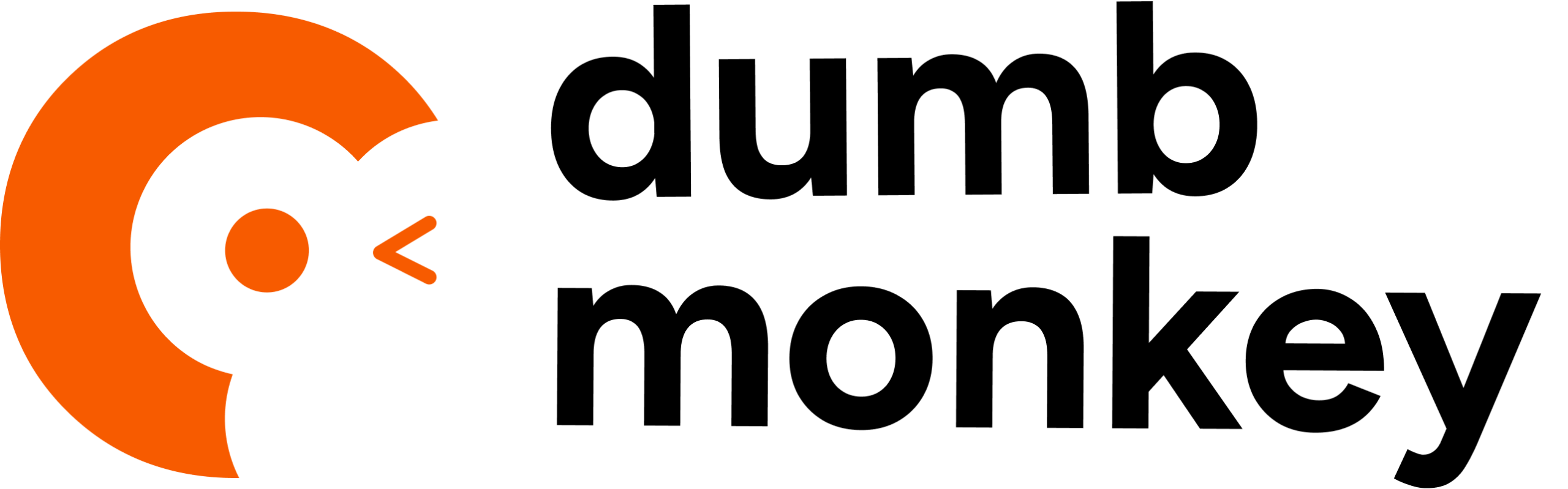




Responses