A Complete Guide to Generative AI for Sales Professionals: Unlocking Smarter Selling and Growth

How Generative AI Is Changing Sales — A Practical Guide for Business Professionals
Right, let’s cut through the noise. If you’re in sales and haven’t started using generative AI yet, you’re essentially bringing a knife to a gunfight while your competitors are showing up with tactical gear.
I get it though. The AI hype train is exhausting. Every vendor promises their tool will revolutionise your sales process, triple your revenue, and probably make you coffee while it’s at it. Most of it is rubbish.
But here’s what’s actually happening: While we’re all debating whether AI will take our jobs, the smart salespeople are quietly using it to close more deals, spend less time on admin, and actually enjoy their weekends again.
This guide isn’t about the theory of AI or some far-off future. It’s about what you can actually do tomorrow morning to start selling smarter. I’ve spent the last few years helping Australian businesses figure this out, and I’m going to share exactly what works — and what’s a complete waste of time.
What Is Generative AI — and Why Should Sales Pros Care?
Let’s start with the basics, because most explanations of generative AI sound like they were written by robots for robots.
Think of generative AI as your smartest junior colleague who never sleeps, never complains, and has read every sales book, blog post, and case study ever written. Unlike traditional AI that analyses data and spits out insights (useful but limited), generative AI actually creates new content — emails, proposals, scripts, follow-ups, you name it.
The key word here is “creates.” It’s not just pulling from a template library or doing mail merge on steroids. It’s generating genuinely new content based on patterns it’s learned from millions of examples.
Here’s the crucial bit though: It complements human relationships, it doesn’t replace them. Your ability to read a room, understand unspoken concerns, and build genuine trust? AI can’t touch that. What it can do is handle the repetitive stuff that stops you from doing more of the human stuff.
I’ll be honest — when I first encountered generative AI, I was sceptical. Another shiny tech toy, I thought. Then I watched it draft a follow-up email that captured my client’s tone better than I could after three coffees. That’s when it clicked: this isn’t about replacing us, it’s about having a smart assistant with no ego, no sick days, and an encyclopaedic knowledge of sales best practices.
The difference between generative AI and what you might have used before is stark. Traditional automation follows rules you set: “If customer clicks X, send email Y.” Predictive AI analyses patterns: “Customers who buy X often buy Y.” But generative AI? It creates: “Here’s a personalised email for John at Acme Corp, mentioning his recent LinkedIn post about supply chain challenges and connecting it to how our solution helped similar manufacturers.”
See the difference? One follows instructions. The other thinks — or at least does a bloody good impression of thinking.
5 Day-to-Day Sales Tasks You Can Automate with GenAI
Enough theory. Let’s talk about what you can actually automate starting tomorrow. These aren’t pie-in-the-sky possibilities — these are tasks sales teams are automating right now.
1. Lead Research That Actually Tells You Something Useful
Remember spending hours trawling through LinkedIn, company websites, and news articles before a big pitch? GenAI can do that in minutes, and better. Feed it a company name and it’ll give you their recent initiatives, pain points mentioned in earnings calls, key decision makers, and even suggest conversation starters based on their content.
One of my clients, a software company in Sydney, cut their pre-call research time from 45 minutes to 5 minutes per prospect. That’s an extra 40 minutes per call to actually sell.
2. Email Personalisation That Doesn’t Sound Like a Robot
Mass personalisation used to be an oxymoron. Now it’s table stakes. GenAI can write hundreds of genuinely personalised emails that reference specific company challenges, recent news, or shared connections.
Here’s a before and after from an actual campaign:
Before (template): “Hi [Name], I noticed you work at [Company]. We help companies like yours improve efficiency. Can we chat?”
After (GenAI-assisted): “Hi Sarah, Saw your post about Contoso’s expansion into renewable energy — exciting times! When Siemens made a similar pivot, they found their legacy CRM couldn’t handle the new complexity. Happy to share how they solved it if you’re facing similar challenges with your Salesforce instance?”
The second email got a 47% reply rate. The first? 3%.
3. Post-Meeting Summaries That People Actually Read
We’ve all been there. Great meeting, tons of notes, and by the time you write it up, it’s three days later and half the momentum is gone. GenAI can transcribe your meeting, pull out key points, action items, and even draft the follow-up email while you’re walking to your car.
Siemens — yes, the massive German conglomerate — started using Salesforce Einstein+ for exactly this. Result? Their sales team increased pipeline by 67% partly because follow-ups happened within hours, not days.
4. Proposal Generation That Doesn’t Take All Weekend
Custom proposals win deals, but they’re time vampires. GenAI can take your standard proposal template, your meeting notes, and the client’s specific requirements, then generate a tailored proposal that reads like you spent days on it.
The trick is maintaining your voice. More on that later.
5. Call Preparation That Makes You Sound Psychic
Imagine walking into every call knowing exactly what the prospect cares about, their likely objections, and three ways to position your solution. GenAI can analyse similar deals, the prospect’s industry trends, and even their competitor’s moves to give you a pre-call brief that makes you look prescient.
I used this recently before a call with a large retailer. The AI flagged that their competitor had just announced same-day delivery. Guess what became the focal point of our conversation? And guess who looked like they really understood the market?
Here’s the thing — using AI for these tasks isn’t about being lazy. It’s about being strategic. Every hour you save on research and admin is an hour you can spend actually talking to customers, understanding their needs, and closing deals. In my own sales teams, we’ve consistently seen reps save 4-6 hours per week just from automating these five tasks.
What’s Working: Real Businesses, Real Results
Let’s move beyond hypotheticals. Here are real companies using generative AI to transform their sales results. No made-up case studies, no “a client in Melbourne” vagueness — actual businesses with actual results.
Siemens: B2B Manufacturing Gets Personal
Siemens, the industrial giant, faced a classic B2B challenge: long, complex sales cycles with multiple stakeholders. They implemented Salesforce Einstein+ to automate lead scoring and create hyper-personalised customer journeys.
The results? A 67% increase in pipeline growth. But here’s what’s really interesting — they didn’t just throw AI at the problem. They used it to identify which leads were actually ready to buy, then created personalised content for each stakeholder in the buying committee.
Their secret sauce was using GenAI to create different messages for technical buyers (focusing on specifications and integration) versus executive buyers (focusing on ROI and strategic advantage). Same product, completely different conversations.
Stitch Fix: B2C Personalisation at Scale
On the B2C side, Stitch Fix uses generative AI to create personalised style recommendations and marketing messages for millions of customers. They’re not just recommending products — they’re writing unique style advice for each customer based on their preferences, body type, and even the weather in their area.
Customer acquisition costs dropped by nearly 50% because their messages actually resonated. Turns out, “Here’s a jacket perfect for those chilly San Francisco mornings” converts better than “Check out our new arrivals!”
Deloitte: Professional Services Gets Proactive
Deloitte Australia has been using GenAI for campaign personalisation in their consulting practice. Instead of generic “thought leadership” emails, they’re creating content that speaks directly to each client’s industry challenges.
A construction company CEO gets insights about infrastructure spending and labour shortages. A retail executive receives analysis on consumer behaviour shifts and supply chain optimisation. Same consulting services, completely different conversations.
The Australian Mid-Market Reality
Now, you might be thinking, “That’s great for massive companies, but what about the rest of us?” Fair question.
Here’s what’s happening in the Australian mid-market: 86% of companies plan to increase their AI budgets this year, with many focusing on sales and customer service applications. The skill shortage is real — 30% of AI service providers can’t find enough talent — but that’s actually creating opportunities for companies that move fast.
A Melbourne-based SaaS company I work with started small — just using ChatGPT to help write follow-up emails. Six months later, they’ve automated their entire lead nurturing sequence and their sales team is closing 32% more deals with the same headcount.
Another client, a professional services firm in Brisbane, uses GenAI to analyse their win/loss data and create “battle cards” for common objections. New reps are productive in weeks instead of months.
The pattern is clear: companies that start small, focus on specific use cases, and gradually expand their AI usage are seeing real results. Those waiting for the “perfect” AI solution are falling behind.
Choosing the Right GenAI Tool for Your Sales Team
Right, let’s talk tools. The market is flooded with options, and most vendors will promise you the moon. Here’s how to cut through the crap and choose something that actually works for your team.
The Big Players
ChatGPT (with plugins): The Swiss Army knife of GenAI. Great for teams wanting flexibility and willing to experiment. Excellent for content creation, research, and email drafting. Downside? It’s not built specifically for sales, so you’ll need to train it on your processes.
Salesforce Einstein: Purpose-built for sales teams already using Salesforce. Brilliant integration, strong lead scoring, and it understands sales workflows. The catch? You need Salesforce, and it’s not cheap.
HubSpot AI: More accessible for smaller teams. Good all-rounder with solid email personalisation and content creation. Less sophisticated than Einstein but easier to implement.
Microsoft Copilot for Sales: If you’re already in the Microsoft ecosystem, this is a no-brainer. Integrates with Outlook, Teams, and Dynamics. Particularly strong for meeting summaries and follow-ups.
What to Look For
Here’s my checklist for evaluating GenAI tools:
1. Integration with your existing stack: If it doesn’t play nice with your CRM, email, and calendar, it’s dead on arrival. The best AI tool that your team won’t use is worthless.
2. Customisation to your voice: Can you train it on your brand voice? Your best sales emails? Your proven templates? If not, you’ll spend more time editing than saving.
3. Data security: Where does your data go? Who can access it? How is it protected? In Australia, this isn’t optional — it’s legally required.
4. Scalability: What works for 5 reps might break with 50. Choose something that can grow with you.
5. Actual ROI tracking: Can you measure the impact? If the vendor can’t show you how to track results, run away.
Common Pitfalls to Avoid
The hallucination problem: GenAI sometimes makes stuff up. I’ve seen it invent product features, create fictional case studies, and quote statistics that don’t exist. Always verify critical information.
Tool overwhelm: Don’t implement five AI tools at once. Your team will revolt. Start with one use case, nail it, then expand.
The “shiny toy” syndrome: Just because it has AI doesn’t mean you need it. I’ve seen companies buy AI-powered diallers when their real problem was lead quality. Fix the fundamentals first.
Ignoring team size and skill: A 200-person sales team needs different tools than a 5-person startup. Be realistic about your team’s technical skills and bandwidth for learning.
Here’s my advice: Start where your team already works. If you’re in Gmail all day, start with an AI email assistant. If you live in Salesforce, start with Einstein. Don’t reinvent your entire workflow overnight — that’s a recipe for resistance and failure.
One more thing: beware of vendors who promise their AI will “revolutionise your sales process” or “10x your results.” Good AI tools make you better at what you already do well. They don’t fix broken processes or magic away fundamental business problems.
The Human Element: Upskilling, Trust & Brand Voice
Here’s where most AI implementations fail: they forget about the humans who actually have to use this stuff. You can have the best AI tools in the world, but if your team doesn’t trust them or know how to use them, you’ve just bought very expensive shelfware.
Getting Non-Technical Teams Started
Most salespeople didn’t sign up to become prompt engineers. They want to sell, not fiddle with AI settings. Here’s how to get them on board:
Start with quick wins: Pick one painful, repetitive task everyone hates. Maybe it’s writing follow-up emails or researching prospects. Show them how AI makes it 10x faster. Once they see the time savings, they’ll be asking what else it can do.
Create a prompt library: Don’t make everyone figure out how to talk to AI. Build a library of proven prompts for common tasks. “Generate a follow-up email after a pricing discussion” is much easier than staring at a blank ChatGPT window.
Run weekly AI power hours: Set aside an hour where the team shares their best AI discoveries. Someone found a great way to summarise call notes? Share it. Someone figured out how to research competitors? Everyone benefits.
Roleplay with AI: Use GenAI to simulate difficult customer conversations. It’s like having an objection-handling sparring partner available 24/7. Plus, it’s less embarrassing to stumble with AI than with a real prospect.
Making AI Content Sound Human
Nothing screams “I used AI” louder than generic, soulless content. Here’s how to maintain your brand voice:
Train it on your best content: Feed the AI your top-performing emails, proposals, and case studies. It learns your style, your terminology, your rhythm.
Always add the “last mile human edit”: AI gets you 80% there. That last 20% — the personality, the specific references, the subtle humour — that’s all you. Think of AI as your first draft writer, not your publisher.
Build brand voice guidelines: Document how you speak to customers. Formal or casual? Technical or simple? Aussie colloquialisms or international English? The clearer your guidelines, the better your AI output.
Test with real customers: Ask a few trusted clients if your emails feel different. If they can’t tell which ones used AI assistance, you’re doing it right.
The Confidence Gap
Here’s a fascinating stat from McKinsey: Only 21% of sales leaders feel confident in generative AI, but employees are 3x more likely to adopt these tools than their leaders expect. There’s a massive disconnect between leadership caution and frontline enthusiasm.
Why? Leaders worry about brand risk, data security, and job displacement. Frontline reps just want to hit quota and go home on time. They see AI as a tool to do both.
The solution isn’t to ignore leadership concerns — they’re valid. But don’t let perfect be the enemy of good. Start with low-risk applications, prove the value, then expand. Your eager early adopters will pull the skeptics along once they see the results.
Building Trust Through Transparency
Your team needs to trust AI, but more importantly, your customers need to trust you. Be transparent about when and how you use AI:
– Tell customers when AI helped craft a proposal (they’ll appreciate the efficiency)
– Explain that AI helps you research their needs better (showing you care about relevance)
– Emphasise that humans make all final decisions (maintaining accountability)
I’ve found that customers actually respect companies that use AI thoughtfully. It shows you’re progressive, efficient, and investing in better service. The key word is “thoughtfully” — not replacing human connection, but enhancing it.
One last thought on the human element: AI makes the sales process more human, not less. By automating the mundane, it frees us to do what we do best — build relationships, solve complex problems, and add genuine value. That’s not a threat to sales professionals; it’s the biggest opportunity we’ve had in decades.
Ethics, Privacy & Responsible AI in Sales
Let’s address the elephant in the room: AI can go spectacularly wrong if you’re not careful. From making up information to leaking sensitive data, the risks are real. Here’s how to use AI responsibly without becoming paralysingly cautious.
The Australian Regulatory Landscape
Australia’s National Framework for AI Assurance isn’t just for government — it sets expectations that will flow through to private sector. The core principles: transparency, accountability, fairness, and privacy protection. Ignore these at your peril.
What this means practically:
– You need to know how your AI makes decisions (no black boxes)
– You must be able to explain AI’s role in your sales process
– Customer data protection isn’t optional — it’s mandatory
– Bias in AI outputs is your responsibility to manage
The good news? Following these principles actually makes you more trustworthy to customers. Nobody wants to buy from a company that can’t explain its own processes.
The Hallucination Problem
GenAI sometimes makes things up. I’ve seen it invent customer testimonials, fabricate statistics, and create product features that don’t exist. This isn’t malicious — it’s just how these systems work. They predict what sounds plausible, not what’s true.
Your defence strategy:
– Never let AI communicate with customers without human review
– Verify all facts, especially numbers and claims
– Build fact-checking into your workflow
– Train your team to spot common hallucination patterns
A client once sent a proposal where AI claimed they’d helped “over 10,000 companies” when the real number was 100. Fortunately, they caught it in review. The prospect might not have been so forgiving.
Data Security and Privacy
Here’s my non-negotiable rule: Never, ever paste sensitive customer data into public AI tools. Not their financial information, not their strategic plans, not their internal emails. Once it’s in there, you can’t get it back.
Safe AI practices:
– Use enterprise versions with data protection guarantees
– Anonymise data before using AI for analysis
– Create clear policies on what can and can’t go into AI tools
– Regular audits of AI usage across your team
Think of it this way: Would you be comfortable if this data appeared on the front page of the newspaper? If not, keep it out of AI.
Avoiding the Over-Promise Trap
AI can make you more productive, but it can’t work miracles. Don’t let enthusiasm lead to over-promising. If AI helps you respond faster, great — but don’t promise instant responses you can’t maintain. If AI improves your proposals, excellent — but don’t claim capabilities you don’t have.
The ethical use of AI in sales comes down to this: Use it to be better at what you do, not to pretend to be something you’re not. Enhance genuine value, don’t manufacture false capabilities.
Making AI More Human, Not Less
Here’s what many miss about responsible AI: it’s not about restricting technology, it’s about amplifying humanity. When you use AI to eliminate drudgework, you create space for more meaningful customer interactions. When you use it to understand customer needs better, you can solve real problems instead of pushing products.
I recently worked with a team that was worried AI would make their sales process feel robotic. Six months later, their customer satisfaction scores were up 22%. Why? They were spending less time on admin and more time actually listening to customers. The AI handled the repetitive stuff; the humans handled the human stuff.
That’s responsible AI — using technology to make business more personal, not less.
Next Steps: How to Start Using GenAI Without the Overwhelm
Alright, enough theory. You’re probably thinking, “This sounds great, but where do I actually start?” Here’s your practical roadmap to get moving without getting overwhelmed.
Three Low-Risk, High-Impact Starter Projects
1. Email Personalisation Sprint (Week 1-2)
Pick your next 20 outbound emails. Write the first 10 normally. For the next 10, use AI to research the prospect and draft personalised messages. Track open rates, response rates, and time spent. I guarantee the AI-assisted ones will perform better and take half the time.
Implementation tip: Start with ChatGPT or your CRM’s AI features. Use this prompt: “Research [Company Name] and write a 3-line personalised email intro mentioning their recent [news/initiative/challenge] and how it relates to [your solution].”
2. Post-Call Summary Automation (Week 3-4)
After your next 10 sales calls, use AI to create summaries and follow-up emails. Compare these to your usual process. You’ll save 15-20 minutes per call and your follow-ups will be more comprehensive.
Implementation tip: Record your calls (with permission), use transcription tools, then feed the transcript to AI with: “Summarise this sales call, highlighting key pain points, next steps, and questions to address in follow-up.”
3. Competitive Intelligence Brief (Week 5-6)
Choose three competitors. Use AI to create battle cards showing their strengths, weaknesses, and how to position against them. Share with your team and refine based on real customer conversations.
Implementation tip: Prompt AI with: “Compare [Your Company] to [Competitor] for [specific use case]. Include pricing differences, key features, and suggested talk tracks for common objections.”
Your 2-Week Pilot Checklist
☐ Identify your AI champion (someone excited about this, not someone forced into it)
☐ Select one tool to start (don’t overcomplicate)
☐ Define success metrics (time saved, response rates, deals influenced)
☐ Create 5 standard prompts for common tasks
☐ Schedule weekly 15-minute team check-ins to share learnings
☐ Document what works and what doesn’t
☐ Plan your expansion based on results, not assumptions
Resources to Get You Started
Instead of leaving you to figure this out alone, here are some practical resources:
For Prompt Engineering: Create a shared document with your team’s best prompts. Start with these categories: prospect research, email drafting, objection handling, proposal sections, and follow-up sequences.
For Team Training: Run a lunch-and-learn where everyone brings their laptop and practices together. Make it fun — have prizes for the best AI-generated email or most creative use case.
For Measurement: Track three metrics: time saved per task, quality improvement (response rates, deal velocity), and team adoption rate. If you can’t measure it, you can’t improve it.
Common Week 1 Mistakes to Avoid
– Trying to automate everything at once (pick one thing and nail it)
– Not involving the team in tool selection (adoption dies without buy-in)
– Forgetting to edit AI output (that last human touch matters)
– Keeping successes secret (share wins early and often)
The Real Secret to Success
Here’s what nobody tells you about implementing AI in sales: the technology is the easy part. The hard part is changing habits, building confidence, and creating a culture where experimentation is encouraged.
Start small. Celebrate wins. Learn from failures. In three months, you’ll wonder how you ever sold without AI assistance. In six months, your competitors will wonder how you’re closing deals so efficiently.
Remember: you don’t need to be an AI expert to use AI expertly. You just need to be willing to start, eager to learn, and committed to getting 1% better each week.
The Path Forward
We’re at an inflection point in sales. The companies separating themselves from the pack aren’t the ones with the biggest budgets or the fanciest tools. They’re the ones who’ve figured out how to blend human creativity with AI efficiency.
Generative AI isn’t going to replace sales professionals. But sales professionals who use generative AI are definitely going to replace those who don’t.
The choice isn’t whether to adopt AI — it’s whether to be an early adopter who shapes how it’s used, or a late follower trying to catch up. Based on what I’ve seen working with hundreds of sales teams, I know which side I’d rather be on.
The tools are ready. The proven use cases are clear. The only question left is: What are you going to do about it?
Start tomorrow. Start small. But whatever you do, start. Your future self — and your sales targets — will thank you.
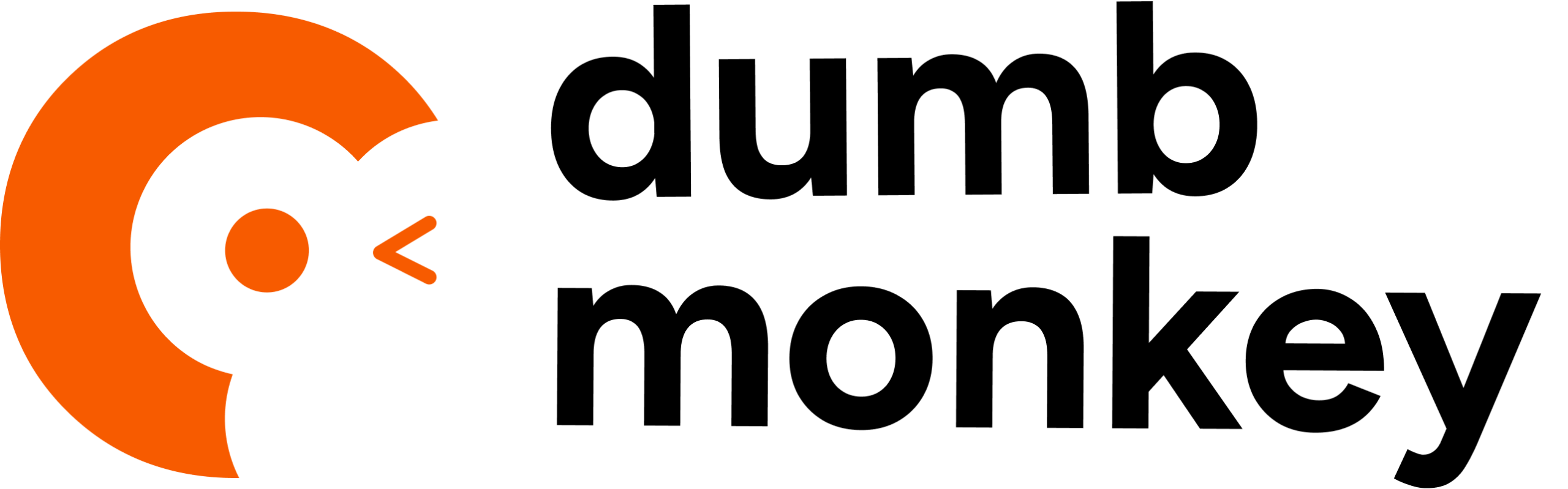

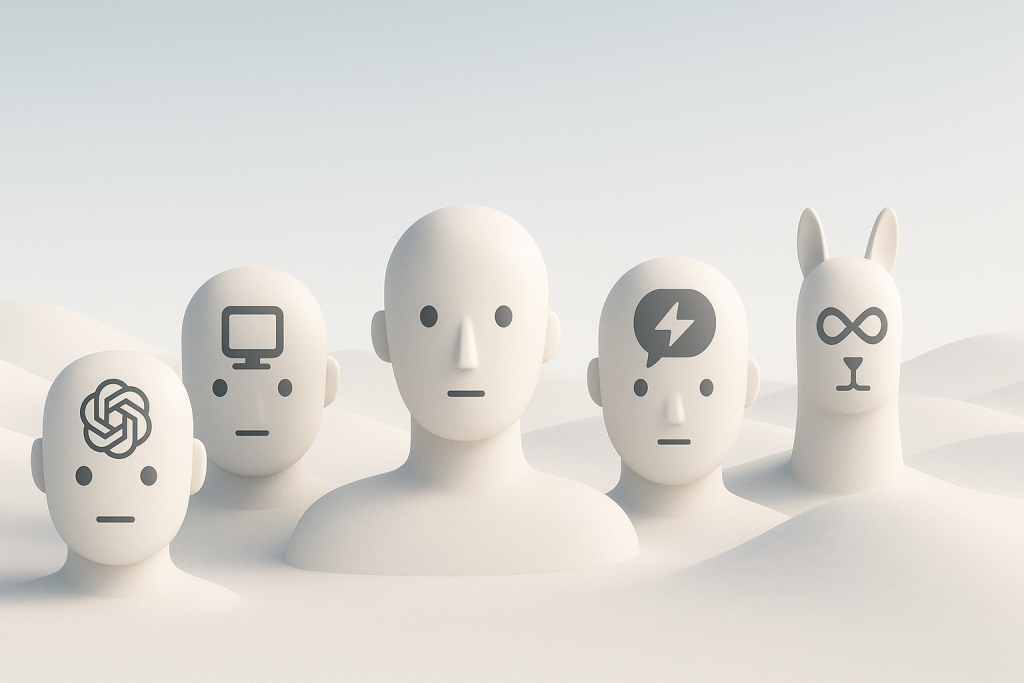


Responses