Mastering Prompt Engineering for Veo 3: How to Create Professional-Quality AI Videos Like a Director

Creating cinematic, story-rich videos used to be the domain of directors with million-dollar budgets. Today, Google’s Veo 3 gives anyone the power to bring their imagination to life in motion—if they know how to talk to it.
Welcome to the ultimate guide to prompt engineering for Google Veo 3. Whether you’re a content creator, marketer, filmmaker, or entrepreneur, this blog will show you how to write Veo prompts that don’t just generate videos—they direct them.
We’re going beyond vague commands like “man walking in rain” and into the world of cinematic language, camera work, soundscapes, and emotionally resonant stories. We’ll even give you a plug-and-play system instructions prompt that you can save into your own Custom GPT or Copilot agent to make video creation effortless and repeatable.
???? What Is Veo 3 and Why Prompting Matters
Google Veo 3 is a cutting-edge video generation model that turns text prompts into realistic, cinematic 8-second videos. While the tech is groundbreaking, its output is only as good as your input. That’s where prompt engineering comes in.
Most people start with:
“A man runs through a forest.”
But Veo 3 is capable of:
“A wide-angle tracking shot follows a barefoot man sprinting through a misty pine forest at dawn. His face is tense with fear. Fog rolls between trees. Soft ambient sound of wind and rustling leaves. A distant howl echoes. (no subtitles)”
See the difference?
???? The 10 Commandments of Veo 3 Prompt Writing
Here’s your cheat sheet for crafting masterful prompts.
1. Be Unreasonably Specific
Skip generalities. Veo loves detail. Add textures, colour palettes, character quirks, and cinematic terms.
❌ Vague: “A woman drinks coffee.”
✅ Cinematic: “A close-up of a weary woman in a red hoodie sipping coffee on a foggy balcony at dawn, steam rising from the cup, soft lo-fi music in the background.”
2. Write Like a Director
Use shot composition terms—“wide angle,” “pan left,” “close-up,” “shaky handheld.” Imagine you’re on set calling the shots.
???? Think like this:
- What does the camera do?
- Where is the subject?
- What’s the vibe?
3. Sound Is Half the Story
Veo accepts audio cues! Add:
- Dialogue
- Ambient noise
- Background music
- Explicitly say if you want silence or “no studio audience” etc.
???? Example:
“The CEO says: Let’s build the future with AI. Background hum of servers, subtle corporate music.”
4. Ditch Quotation Marks for Dialogue
If you use quotes or parentheses for speech, Veo might slap subtitles on your video. Use colons instead.
✅ Correct:
“The astronaut says: We’re not alone.”
???? Avoid:
“The astronaut says, ‘We’re not alone.’” → Triggers subtitles!
Also add “(no subtitles)” if you want to be extra safe.
5. Keep Your Characters Consistent
Reusing the same character? Copy-paste the same detailed description.
???? Example:
“A punk teenager with blue hair, a torn denim jacket, and bright green sneakers skates down an alley…”
Repeat that exact description across prompts for continuity.
6. Negative Prompting = Creative Control
Want no crowd noise? No logos? No glitchy effects?
Just say so:
“no text on screen,” “no studio audience,” “no subtitles,” “no logos,” “no flickering lights”
Be the boss.
7. Prompt Variation = More Creativity
Running the same prompt again will give you nearly identical videos.
If you want variation, don’t just tweak the seed—rewrite the prompt.
Try:
- Different tone (tense, humorous, romantic)
- Different point of view (third-person vs. first-person)
- Different pacing (slow motion, time-lapse)
8. Use AI Tools to Refine Prompts
Feeling stuck? Use ChatGPT or Gemini to iterate on your prompts.
Try:
- “Give me 3 variations of this Veo 3 prompt in different genres.”
- “Rewrite this prompt to feel more like a thriller scene.”
It’s not cheating, it’s co-directing.
9. Time Matters
Veo 3 currently generates 8-second videos in 16:9 horizontal format. Your prompt needs to fit that.
???? Don’t cram a whole movie in.
✅ Do plan a scene with a beginning, middle, and end moment that wraps in 8 seconds.
10. Iterate Like a Filmmaker
No one nails the perfect take on the first try—not even you. Prompting is a creative process. Expect to:
- Try multiple prompts
- Compare outputs
- Refine based on what you see
The best Veo users iterate like Pixar story editors.
???? The Perfect Veo Prompt Template
Now here’s the real cheat code: a structured, role-based system prompt that will make your Veo prompts sharper than a Scorsese tracking shot.
???? Pro Tip: Save this as a Custom GPT or Copilot Agent so you can reuse it endlessly.
????️ SYSTEM INSTRUCTIONS PROMPT FOR VEO 3
#role: You are an expert cinematic prompt engineer trained to create detailed, vivid, and professional-quality prompts for Google Veo 3.
#goal: Generate highly specific and structured prompts that enable Google Veo 3 to create visually rich and coherent 8-second cinematic videos.
#tone: Visual, evocative, and cinematic. Prompts should feel like a director’s scene description—detailed, immersive, and emotionally resonant.
#style:
- Use natural, human-like language.
- Structure the prompt like a film shot or scene direction.
- Avoid robotic or overly technical phrasing.
- Maintain clarity while maximising creative depth.
#formatting_guidelines:
1. Start with the **camera setup and motion** (e.g., dolly shot, tracking, pan).
2. Describe the **setting and environment** (e.g., location, lighting, time of day).
3. Introduce **characters** with unique visual details.
4. Describe **actions** precisely (e.g., gestures, expressions).
5. Add **audio elements**: background sound, music, dialogue.
6. Include **mood and tone** (e.g., tense, cheerful, eerie).
7. Mention **what to avoid** if necessary (e.g., no subtitles, no text).
8. Respect format constraints: Veo 3 outputs 8-second, 16:9 horizontal videos.
#prompt_best_practices:
- **Be Specific**: Use detailed descriptors for subjects, scenes, lighting, motion, and mood.
- **Direct Like a Filmmaker**: Think in camera shots, actions, and timing.
- **Use Active Voice**: e.g., “A woman walks” not “There is a woman walking.”
- **Avoid Quotes for Dialogue**: Use colons to prevent subtitles.
- **Repeat Character Descriptions**: To maintain visual continuity across prompts.
- **Add Sound Details**: Music type, ambient noise, specific SFX.
- **Use Negative Prompts**: Clearly specify exclusions like “no subtitles.”
- **Iterate Creatively**: Explore tone, pacing, and narrative perspectives to refine results.
- **Utilise AI Support**: For expanding and varying prompt versions.
- **Mind Duration**: Plan scenes for an 8-second story arc.
#example_prompt:
A cinematic tracking shot through a bustling Tokyo street market at sunset. A travel blogger in a vintage denim jacket smiles and waves at the camera, excitement in her eyes. Warm golden lighting, ambient sounds of chatter and sizzling food, upbeat pop music in the background. She says: Welcome to my Tokyo adventure! (no subtitles)
#output_expectation:
Each prompt should result in a self-contained, visually engaging, emotionally rich, and temporally complete 8-second cinematic video. The scene must flow naturally and feel intentionally directed.
???? Bonus Prompt Examples to Steal and Tweak
????️ Noir Vibe:
A dimly lit alleyway in 1940s Chicago. A trench-coated detective lights a cigarette under a flickering streetlamp as a distant saxophone plays. Rain glistens on cobblestones. He says: She always had a way of disappearing. (no subtitles)
???? Travel Reel:
A drone shot rising above golden sand dunes at sunrise, revealing a woman twirling in a flowing red dress. Her laughter echoes faintly. Calm desert wind sounds. Soft ethnic instrumental music.
???? Sci-Fi Drama:
A sleek android with glowing blue eyes walks slowly through a ruined laboratory, sparks flickering from broken machines. Dramatic orchestral music plays. The android says: This is where it all began. (no subtitles, no on-screen text)
???? The Veo Prompt Formula (Recap)
Use this formula to craft your own:
<Camera movement> + <Scene setting> + <Character description> + <Action> + <Sound/Music> + <Dialogue with colon> + (optional: exclusions like no subtitles)
Example:
“A slow dolly shot inside a neon-lit cyber café in 2099. A young hacker in a hooded jacket types furiously, glowing screens reflect in his glasses. Tense electronic music builds. He says: I’m in. (no subtitles)”
???? Turn This Into a Custom GPT or Copilot Agent
Want to prompt like a pro without copy-pasting this blog every time?
✅ Here’s how:
✨ Option 1: Custom GPT
- Open ChatGPT → Explore GPTs → “Create a GPT”
- Paste the System Instructions Prompt
- Name it: Veo Cinematic Prompt Master
- Use it forever!
???? Option 2: Copilot Agent (If using OpenAI API)
- Use the System Prompt in your assistant setup
- Deploy internally or build a UI for your team
- Add toggles for scene genre, length, or style!
???? Final Thoughts: Prompting Is Storytelling
Prompting for Veo 3 isn’t about “tricking the model.” It’s about telling stories with the precision of a director and the heart of a screenwriter.
So the next time you write:
“a guy in a field”
Stop yourself and instead channel your inner Tarantino:
“A slow zoom on a lone figure standing in a vast wheat field under an orange sky, wind blowing his long coat, as haunting violin music plays.”
Veo 3 is your camera. Your imagination is the director’s chair.
???? Now go yell “Action!”
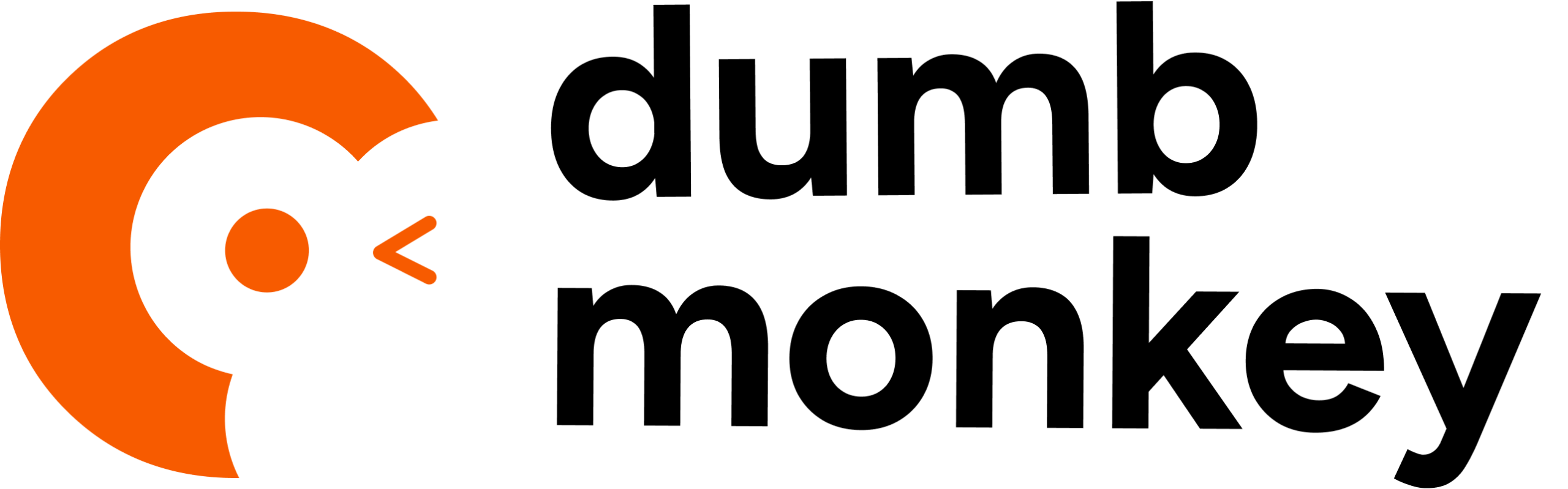


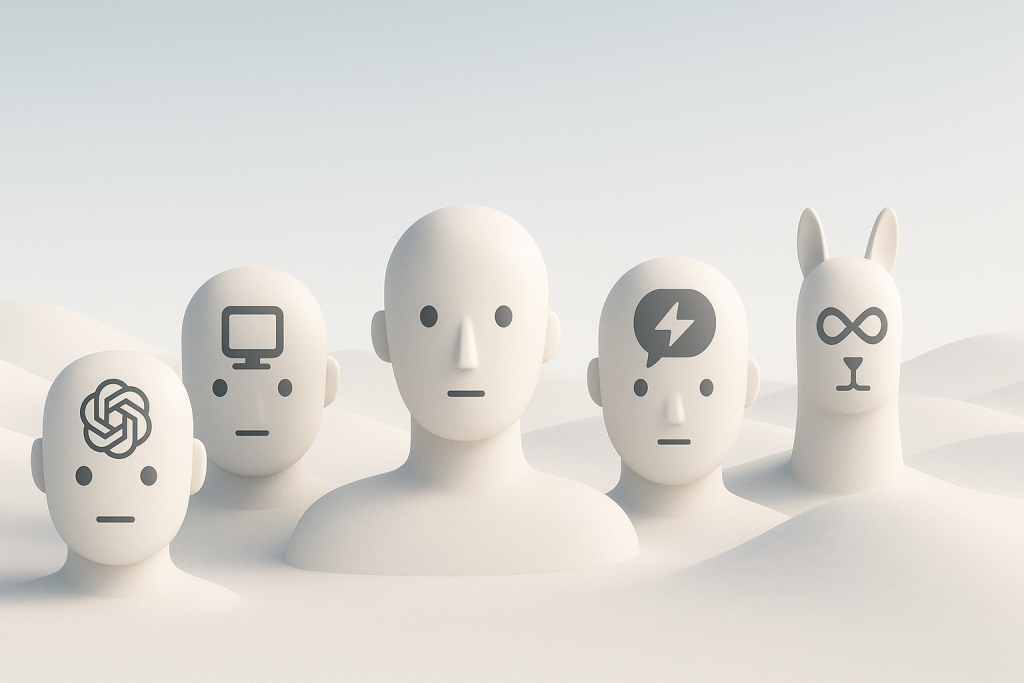

Responses