How Canva Inside ChatGPT Unlocks a New Creative Superpower for Non-Tech Professionals

How Canva Inside ChatGPT Is Changing Visual Storytelling for Everyday Professionals
Ever felt like making your business look professional is like pulling teeth—except the dentist gave you the pliers and bailed? You’re not alone. I’ve sat with countless founders, managers, and time-poor professionals, all blinking at a blank Canva page, cursor twitching, teeth gritted. If you’ve muddled through endless templates, tried to line up logos, or spent an evening changing fonts because something “just doesn’t look right”, this one’s for you.
What if you could mix your business smarts and AI’s design wizardry—without needing to learn new software, wrangle downloads, or phone a niece who “knows graphics”? That’s the promise of Canva inside ChatGPT: now, anyone can shape pro-grade visuals from inside the same chat window you already use for brainstorming, reports, emails, and all the rest. This isn’t a hypothetical AI future—it’s live, it’s brilliant, and it’s changing how everyday business storytelling works.
I’m Aamir Qutub—award-winning AI strategist, founder of Enterprise Monkey, and genuinely excited non-designer. Let’s break down exactly how Canva inside ChatGPT removes the pain, unlocks new creative shortcuts, and why, frankly, there’s never been a better time for non-tech pros to start designing smarter—not harder.
From Frustration to Freedom: The Everyday Struggle with Business Visuals
Let’s be honest: the average business professional did not get into business to become a designer. Yet here we are, wrestling with drop shadows and hex colours, because “making it look nice” is no longer optional. Whether you’re prepping a client pitch, nudging sales online, or updating your team, professional-looking visuals aren’t a luxury—they’re table stakes.
Why Is Design Still a Headache?
- Unintuitive Tools: Most so-called “easy” design platforms still assume you know your way around colour theory and hierarchy. The average accountant, tradie, or consultant? Not so much.
- Formatting Fiascos: Hours vanish tweaking layouts, aligning boxes, or squabbling with rogue page breaks. (“Is that logo meant to float in the top left…or is that just me?”)
- Brand Chaos: Ever accidentally run campaigns with 12 different shades of blue? Achieving consistency—across socials, decks, proposals—is a recurring nightmare.
- Time Is Money: Non-designers told BizCover that time-sucking, unintuitive tools are still the #1 thing holding them back from nailing content.
The net result? Small to mid-sized businesses burn time and energy—they can’t spare—on something that should be quick, slick and empowering.
Stat check: 91% of Aussie small businesses say they’re turning to AI to churn out better marketing content, faster, in the next two years. If you’re not jumping on, you’re probably working twice as hard as you need to—like digging a highway with a teaspoon while others roll out the excavators.
But suddenly there’s a fresh shortcut. Not just “AI for designers”. AI for everyone. That’s where Canva inside ChatGPT comes in.
Meet Canva Inside ChatGPT: What It Is and Why It Matters
Let’s rock the jargon cradle for a minute. “Canva inside ChatGPT” simply means this: You can now use Canva’s best design powers right inside the ChatGPT interface you’re already familiar with. No more jumping between windows or exporting files back and forth like a courier for your own graphics.
What Does This Actually Look Like?
- One Workflow: You type a simple request—“Create a pitch deck slide with my company colours and a chart summarising last quarter’s sales.”
- Instant Visuals: Within seconds, ChatGPT taps into Canva’s design engine and spits out a shareable, editable visual. No drag-and-drop, no hunting templates, no manual formatting.
- All in the Chat Window: You never have to leave the chat. AI takes your ideas, turns them into on-brand images or multi-page presentations, and lets you refine with more chat prompts.
This is possible through ChatGPT’s GPTs panel (sometimes labelled “Explore GPTs” or “Tools”). The catch: You need ChatGPT Pro, which is a paid upgrade. But for most businesses, the time savings alone justify it by Tuesday afternoon.
Damian Kassabgi, CEO at Tech Council Australia: “AI adoption will deliver benefits beyond tech industries, transforming productivity across the economy.”
—and Canva inside ChatGPT is exactly that kind of benefit: powerful, practical, not just for tech nerds.
It’s not magic. But it’s astonishingly close.
Getting Started in Minutes: How to Activate and Use Canva in ChatGPT
Now, let’s break it down step by step—zero fluff, no technical degree required. If you can order a coffee, you can do this.
Step-by-step: Enabling Canva in ChatGPT
- Upgrade to ChatGPT Pro. Log in and follow the prompts for the Pro version (monthly fee applies—think of it as your monthly design subscription, but with AI superpowers).
- Open ChatGPT and Go to “Explore GPTs”. This feature might show as “GPTs” or “Tools” depending on updates—look for the list of available add-ons.
- Search or Select “Canva”. You’ll spot Canva among the featured GPTs. Click to activate.
- Open a new chat with Canva enabled. You’ll see a Canva logo or confirmation. You’re ready to go.
- Type your design prompt. For example, “Create an event flyer for a yoga studio reopening, using soft greens and Addicted to Yoga branding.”
- Watch as ChatGPT + Canva generate your design. Tweaks or edits? Just describe them in plain language. Want a new layout or different image? Say it in the chat.
That’s it. No downloads. No switching tabs. No “which Canva plan do I need for this font?” headaches.
Beginner Prompts That Work Wonders
- “Create a LinkedIn post image for my tax consultancy, with blue and gold colours and the message ‘EOFY tips from the pros’.”
- “Generate an infographic showing our 2024 business milestones, using icons and branded colours.”
- “Design a pitch presentation cover slide with a modern feel.”
My first run-through? I typed “Make a recruitment poster for a local Melbourne accounting firm, friendly but professional.” What I got: polished visuals in less time than it took to pour a cuppa. That’s when I realised: this changes everything for visual content.
From Prompt to Presentation: What You Can Create (and Customise)
So what’s on the menu once you’re set up? Way more than just social posts. Canva inside ChatGPT can spin out:
- Presentations: Multi-slide decks for sales, reporting, or internal training. Just describe the theme, purpose, audience and your tweak wish list.
- Social Media Graphics: On-brand posts for LinkedIn, Instagram, Facebook, Twitter/X and more—ready in minutes.
- Posters and Flyers: Retail promos, workshop invites, open-for-inspections. Ideal for local tradies, fitness studios, or anyone with an event to shout about.
- Infographics: Turn dry data (monthly KPIs, growth results, customer journey maps) into quick-glance visuals.
- Reports and Summaries: Visualise findings, processes, or case studies for clients—without graphic design skills.
- And More: Calendars, business cards, brochures—if you can describe it, it’s probably doable (and coming soon if not).
Can I Customise Results?
Absolutely. That’s half the magic. Using plain English prompts, you can:
- Swap colours (“Make the background navy instead of white”).
- Add content (“Include a section on client testimonials”).
- Request brand features (“Use our new logo—see attachment, keep fonts corporate”).
- Change formats (“Convert this flyer into a two-slide PowerPoint summary”).
The system’s not psychic, but it’s eerily close: The more specific you are, the sharper your results. And if at first it’s a shade off—just rephrase or clarify. No design degree required.
Real-World Use Cases
- Entrepreneur Pitching Investors: “I’ve seen founders in Geelong drag-and-drop for hours to prep an investor deck—now, they punch one prompt and get a slick, on-brand starter ready for the final polish.”
- Local Retailer Marketing Specials: A flower shop in Sydney uses Canva-in-ChatGPT to whip up seasonal flyer designs and swap offers in seconds, rather than fiddling with each element by hand.
- Consultant Summing Up Data: Instead of presenting raw spreadsheets, consultants prompt Canva x ChatGPT to visualise growth trends, combine charts, and produce summary visuals—clients see insights at a glance, not just numbers.
Stat check: 91% of Aussie small businesses say they’ll use AI for marketing content by 2025. Ignoring tools like this? That’s like being invited to a barbecue and refusing a plate: your competitors aren’t waiting for hand-rolled sausages.
Why It’s a Game-Changer for Marketing, Branding and Client Comms
This is where the time savings compound and that “aha!” moment clicks. Here’s the old way: sketch your idea, hunt templates, tinker with boxes, chase down your logo, resize for LinkedIn, email drafts around, mop up the mess. By the time you publish, your offer’s stale and your LinkedIn battery’s flat.
The Canva inside ChatGPT way?
One window. One prompt. Instantly editable visual—branded, on brief, and ready for tweaks in real time. No more round-trips or version control fugue.
Snapshot Scenario: Cutting a 2-Hour Job Down to 10 Minutes
Imagine a startup founder prepping a mini-campaign for a new product launch. Old world: wrangle design, lurch between apps, beg a mate for help. With Canva in ChatGPT: type “Create 3 social media images showcasing our new SmartSpan safety helmet for tradies. Use construction orange and our logo (attached). Make one a testimonial quote.” Ten minutes later, you’re ready to send or schedule.
Branding stays tidy, messaging stays sharp, and you can test ideas quickly—all without booking a design consult or spending half a day dragging boxes into submission.
Sharon Kenny, BizCover Marketing Head: “This data provides a snapshot of how SMEs are using AI for marketing and operations, whether entrenched or just starting.”
So yes—even if you’re only dipping your toes, the water’s warm and the lifesaver is AI-powered.
Benefits in Plain English:
- Faster concepts and campaigns—get ideas out of your head and into action before the opportunity passes.
- Consistent branding, no matter who’s at the keyboard.
- No design skills required—if you can brief a mate, you can brief the AI.
- Centralised workflow—your chat window is now your creative studio.
Laura Malcolm, Datacom Australia MD: “Responsible deployment of generative AI tools enables productivity gains and frees teams for more fulfilling work.”
Less time dragging logos, more time selling or strategising. That’s the point.
Risks, Limits and What You Should Know Before You Dive In
Right, this isn’t a magic bullet. There are a few caveats and best practices—especially for business leaders used to running a tight ship.
Current Limitations
- ChatGPT Pro required: The Canva plug-in runs only on paid plans for now. Worth considering if budgets are tight, but the ROI is easy to justify once you factor in saved billable hours.
- AI output isn’t always perfect: Sometimes graphics need a human touch-up or reword—for now, treat AI as your accelerator, not your ghostwriter.
- Internet needed: Cloud-based, so you’ll need a decent connection—probably not a deal-breaker for most, unless you work underground.
Privacy Tips and Sensible Safeguards
- Be mindful about sensitive data. Don’t paste confidential client material, financials, or new trademarks straight into any AI chat. Keep sensitive info generic or anonymised, especially in early tests.
- Read up on Canva and OpenAI data policies. Both invest in security, but their privacy standards are set by the platform, not your local IT team.
- Treat AI as an enabler, not a replacement for your business’ creative judgment. If it feels off or slightly generic, trust your gut and tweak before you hit publish.
Another point: in most businesses, a tool like this will complement (not replace) traditional designers, marketers, or your trusty Canva log-in. Think “shortcut for busy tasks and draft ideas”, not “sack the design agency”.
Did You Know?
More than 80% of Fortune 500 companies use ChatGPT, but local privacy compliance, brand controls, and skilled human review are still critical. That’s true for your business too—treat this as a turbocharger, not autopilot.
Get Started with Confidence: Your Next Steps
Ready to give it a red-hot go? Here’s a summary checklist that’ll have you designing like a pro (or at least feeling like one) before your next client phone call.
Quick-Start Checklist:
- Get ChatGPT Pro. ($20USD/month at last check. Check OpenAI’s current offer.)
- Log in and open “Explore GPTs” or “Tools”.
- Search for “Canva”. Click to activate.
- Start a chat and type in your design prompt. See suggestions below.
10 Easy Prompt Ideas to Test-Drive Canva Inside ChatGPT in Under 10 Minutes
- “Make a one-off Instagram post promoting our EOFY deals in blue and gold.”
- “Design a professional thank you slide for my online workshop.”
- “Create a LinkedIn header image for Melbourne Plumbing Co, using orange and grey.”
- “Generate a sales flyer for our winter tyre special.”
- “Produce an infographic summarising our Q2 customer feedback, 3 key points.”
- “Draft a newsletter header image with our logo and tagline.”
- “Convert this report summary into a visually engaging chart.”
- “Customise this business card template with my details and brand colours.”
- “Swap images in this design to include a local beach scene.”
- “Revise this presentation to have a techy, modern theme.”
Don’t overthink it—start with short, simple instructions. If you hit a snag, rephrase or ask for suggestions. Within a few minutes, you’ll have test visuals ready to use or build on.
Want to go deeper? Join our AI Design Essentials course for hands-on practice, or register for one of our friendly workshops. You’ll meet others navigating the same AI journey—and yes, bring your messiest branding problems. We love a challenge.
Final Takeaway: This Isn’t Just for Designers—It’s for Everyone
Here’s what I know after two decades in tech and a lifetime solving business headaches: If I can use this, so can you. Don’t let the jargon, interfaces, or hype distract you from the simple, buried truth: AI should make your life easier, not harder. Canva inside ChatGPT means no more waiting, no more wrangling graphics at 2am, no more accepting that “near enough is good enough.”
This is your nudge to experiment—with zero risk, very little learning curve, and tangible results in under an hour. If you’re serious about clearer communication, smarter branding, and regaining time for actual business strategy…it’s time to let AI carry the design load, while you bring the vision.
Give it a try. I dare say you’ll never look at blank templates the same way again.
About the Author: Aamir Qutub is an award-winning AI strategist and founder of Enterprise Monkey and Dumb Monkey AI Academy. He helps everyday businesspeople leverage the latest AI tools—without the BS. For practical AI resources and workshops, follow along at Dumb Monkey.
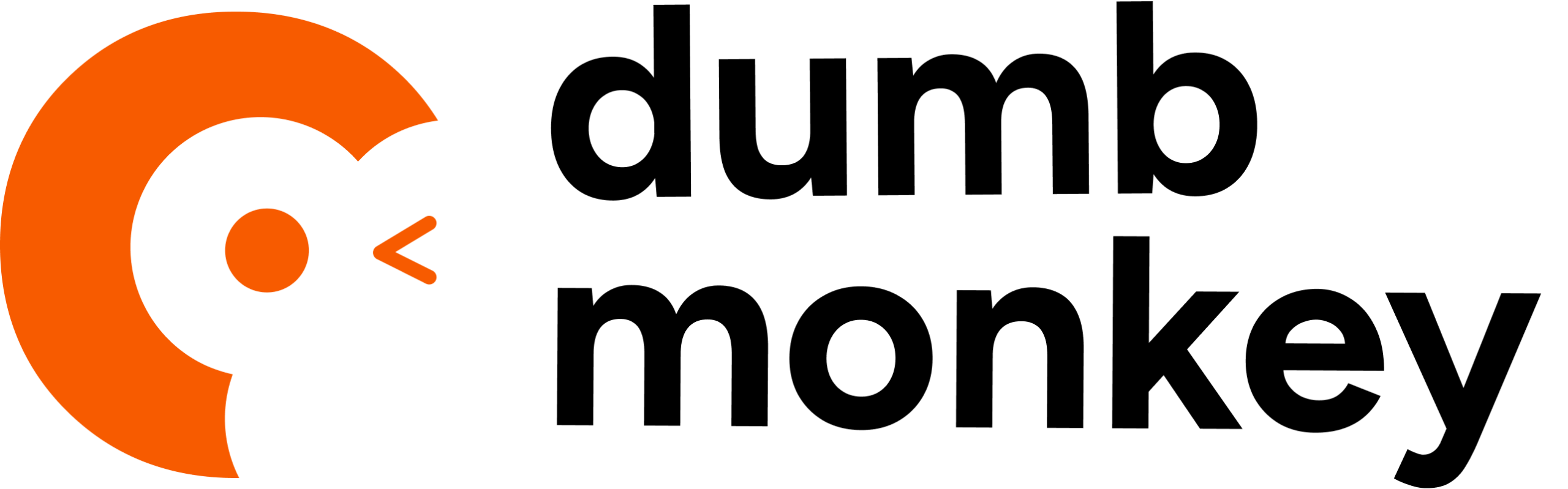



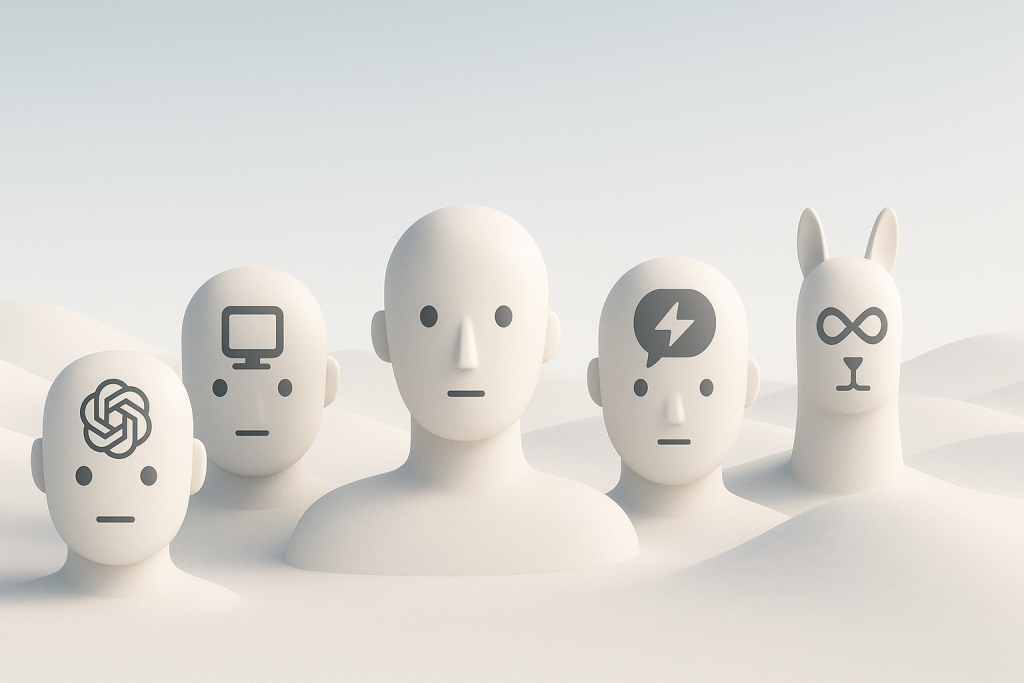
Responses